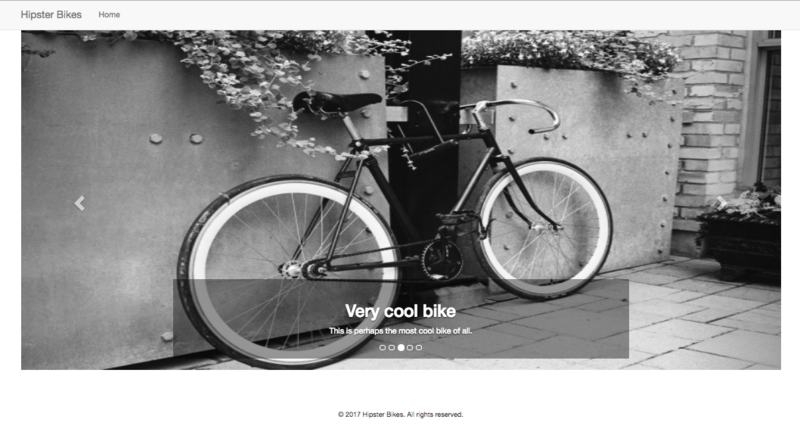Styling¶
The home page could use some styling tweaks to really show off the wonderful trendy bikes.
Using gulp¶
The twitter bootstrap 3 frontend has generated a gulpfile.js file
with sass compilation and live reloading with browsersync.
It has two main tasks: build for building the assets, and dev for live compilation of the assets with a browsersync proxy.
Both of these tasks are included as scripts in the generated package.json.
Let’s start the browsersync proxy server:
(cd src/AppBundle; npm run dev)
Gulp should build the assets, then start a server that will act as a proxy to the PHP server.
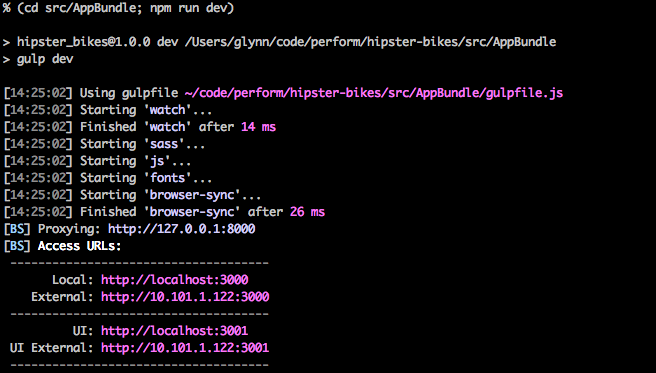
Open the link given to you by the proxy process, in our case http://localhost:3000.
You should see the home page again, except this time any changes to our assets will be injected into the browser.
Add a new css rule to src/AppBundle/Resources/scss/app.scss to test it out:
body {
padding-top: $navbar-height;
+ background-color: rebeccapurple;
}
And watch as the style of the page is updated without a reload.
Browsersync can do a lot. Visit https://www.browsersync.io/ to find out more.
Bike carousel¶
We’ll leverage twitter bootstrap’s built-in carousel to showcase our bike gallery.
Update src/AppBundle/Resources/views/home.html.twig:
<div class="col-md-12">
- {% for bike in bikes %}
- <h2>{{bike.title}}</h2>
- <img src="{{perform_media_url(bike.image, {width: 300})}}" class="img-responsive" />
- <p>
- {{bike.description | nl2br}}
- </p>
- {% endfor %}
+
+ <div id="bike-carousel" class="carousel slide" data-ride="carousel">
+ <ol class="carousel-indicators">
+ {% for bike in bikes %}
+ <li data-target="#bike-carousel" data-slide-to="{{loop.index0}}"{% if loop.first %} class="active"{% endif %}></li>
+ {% endfor %}
+ </ol>
+ <div class="carousel-inner" role="listbox">
+
+ {% for bike in bikes %}
+ <div class="item{% if loop.first %} active{% endif %}">
+ <img src="{{perform_media_url(bike.image)}}" class="img-responsive" alt="{{bike.title}}" />
+ <div class="carousel-caption">
+ <h2>{{bike.title}}</h2>
+ <p>
+ {{bike.description | nl2br}}
+ </p>
+ </div>
+ </div>
+ {% endfor %}
+
+ </div>
+ <a class="left carousel-control" href="#bike-carousel" role="button" data-slide="prev">
+ <span class="glyphicon glyphicon-chevron-left" aria-hidden="true"></span>
+ <span class="sr-only">Previous</span>
+ </a>
+ <a class="right carousel-control" href="#bike-carousel" role="button" data-slide="next">
+ <span class="glyphicon glyphicon-chevron-right" aria-hidden="true"></span>
+ <span class="sr-only">Next</span>
+ </a>
+ </div>
+
</div>
And add some styles to src/AppBundle/Resources/scss/app.scss as you see fit:
+ #bike-carousel {
+ max-height: 600px;
+
+ .carousel-caption {
+ background-color: rgba(0, 0, 0, 0.4);
+ }
+
+ img {
+ width:100%;
+ max-height: 600px;
+ }
+ }
That’s better.